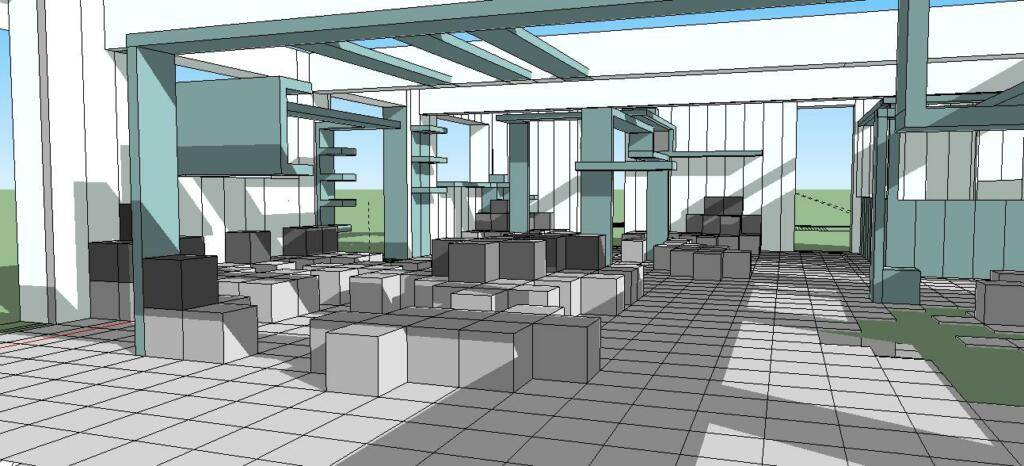SketchUp is a versatile 3D modeling software used for a variety of applications, ranging from architecture and interior design to engineering and game development. Whether you are a beginner or looking to refine your skills, here are the top 10 videos to help you get the most out of SketchUp.
This 10 videos can be a quick sketchUp free course for someone who is planning to start!
Table of Contents
1. SketchUp Free for Beginners
Channel: The SketchUp Essentials
This comprehensive tutorial is perfect for beginners who want to get a grasp of SketchUp Free. The video covers basic navigation, creating and manipulating shapes, and understanding SketchUp’s interface.
2. SketchUp Essentials for Beginners – Part 1
Channel: Home with Stefni
This video series breaks down the essentials of SketchUp into manageable segments. Part 1 focuses on understanding the workspace, basic tools, and creating your first model. The instructor provides clear, step-by-step instructions that make it easy to follow along.
3. How to Create a Floor Plan in SketchUp
Channel: Sketchup School
Learn how to create detailed floor plans using SketchUp in this tutorial. Michael Brightman, an expert in SketchUp, walks you through the process of drawing walls, adding doors and windows, and creating a professional-looking floor plan.
4. Advanced Modeling Techniques in SketchUp
Channel: SketchUp Tutorial
For users looking to advance their skills, this video delves into more complex modeling techniques. Topics include using advanced tools like the follow-me tool, creating complex shapes, and understanding layers and groups.
5. SketchUp Rendering with V-Ray
Channel: LENTE 3D
Rendering can bring your SketchUp models to life, and this tutorial on using V-Ray for SketchUp is a great place to start. The video covers the basics of setting up your model for rendering, applying materials, and adjusting lighting.
6. SketchUp Tips & Tricks for Faster Modeling
Channel: SketchUp Style
This video is packed with tips and tricks to speed up your modeling process in SketchUp. Learn about keyboard shortcuts, efficient workflow practices, and hidden features that can make your modeling more efficient and enjoyable.
7. Creating and Importing Components in SketchUp
Channel: SketchUp School
Components are essential for creating reusable objects in SketchUp. This tutorial explains how to create custom components, import components from the 3D Warehouse, and manage your component library.
8. SketchUp Layout for Documentation
Channel: SketchUp Guru
Learn how to use SketchUp Layout to create detailed presentations and construction documents. This video covers the basics of setting up a layout, adding model views, and annotating your drawings.
9. SketchUp for Woodworkers: Basic Drawer Construction
Channel: The Wood Whisperer
This video is specifically tailored for woodworkers using SketchUp. It walks you through the process of designing a basic drawer, demonstrating how SketchUp can be a powerful tool for planning woodworking projects.
10. SketchUp Advance
Channel: SketchUp
Perfect for new users, this video highlights the beginners SketchUp Advance should know when starting with SketchUp Free. From navigation to basic modeling techniques, this video provides a solid foundation for any new SketchUp user.
Conclusion
SketchUp is a powerful tool that can be leveraged for a wide array of projects. These top 10 videos cover everything from beginner basics to advanced techniques, ensuring you have the knowledge and skills to create impressive models. Whether you are an aspiring architect, engineer, or hobbyist, these resources will help you master SketchUp and take your projects to the next level.