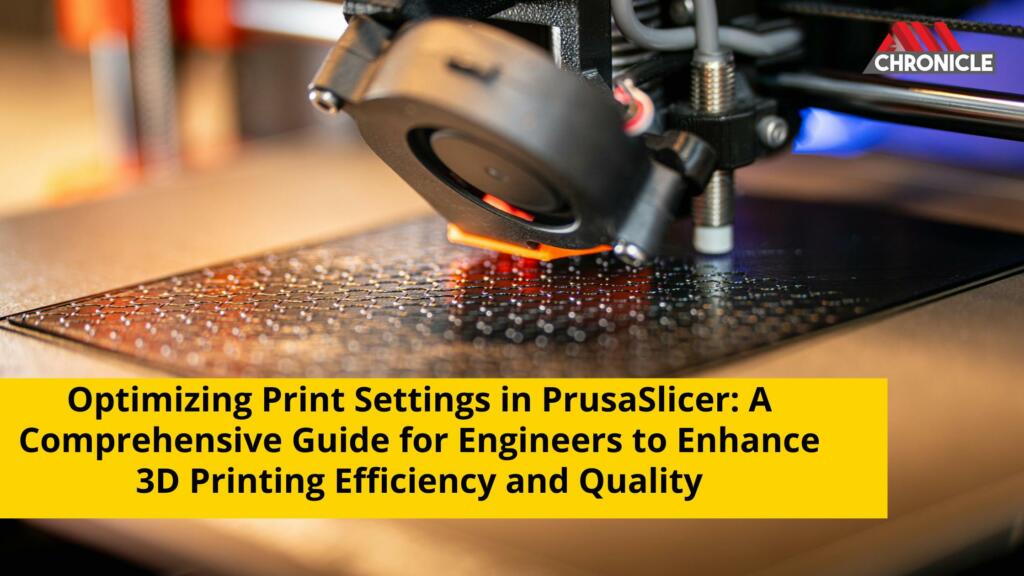Table of Contents
I. Introduction
3D printing technology has revolutionized the manufacturing landscape, enabling engineers to convert digital designs into tangible objects with unprecedented flexibility and precision. However, the effectiveness of 3D printing largely depends on the optimization of print settings, which dictate the quality, speed, and reliability of the printed parts. This guide focuses on PrusaSlicer, an open-source slicing software widely recognized for its user-friendly interface and powerful features, tailored specifically for both novice and experienced users.
This article aims to delve into the intricacies of optimizing print settings in PrusaSlicer for engineers. We will explore the software’s interface, critical print settings, advanced features, material-specific adjustments, and troubleshooting common challenges. By the end of this guide, readers will gain a thorough understanding of how to enhance their 3D printing processes using PrusaSlicer, leading to improved efficiency and quality in their projects.
II. Understanding PrusaSlicer Interface
A. Main Features and Tools
PrusaSlicer boasts an array of features that make it a powerful tool for 3D printing. Key functionalities include the ability to import various file types (STL, OBJ, AMF), customizable print profiles, and multiple slicing settings tailored for different materials. The software also offers integrated print previews, allowing users to visualize their prints before initiating the process. Notably, the inclusion of built-in profiles for various 3D printers simplifies the setup for users, reducing the learning curve associated with the software.
Additionally, PrusaSlicer includes tools for modifying print settings on a granular level. Users can adjust parameters such as layer height, infill density, and support generation, all within an intuitive interface. This flexibility empowers engineers to refine their prints for specific applications, whether for prototyping or functional testing.
B. Navigating the Workspace
The workspace in PrusaSlicer is designed to be intuitive, featuring clearly labeled sections for importing models, adjusting settings, and visualizing the print process. Users can easily switch between different tabs that categorize settings such as ‘Print Settings,’ ‘Filament Settings,’ and ‘Printer Settings.’ Each tab provides a range of options that can be customized to achieve desired results.
For first-time users, the straightforward layout helps in minimizing confusion. The drag-and-drop functionality for model importation also enhances user experience, allowing for quick setup. Engineers can take advantage of the live 3D view to rotate and position the model effectively, ensuring optimal placement on the print bed.
C. Customizing the User Interface
Customization is a significant feature of PrusaSlicer, enabling users to tailor the interface to their preferences. This includes adjusting visual themes, rearranging toolbars, and setting up shortcuts for frequently used commands. Such personalization enhances productivity, particularly for engineers who may spend extended periods in the software.
Furthermore, users can save their settings as custom profiles, ensuring that they can quickly switch between configurations for different projects. This is particularly useful when dealing with multiple materials or varying print requirements, allowing for a streamlined workflow without excessive reconfiguration each time.
III. Key Print Settings to Consider
A. Layer Height and Resolution
Layer height is a pivotal factor that influences print resolution and overall print time. A smaller layer height can lead to finer detail and smoother surfaces, while a larger layer height significantly reduces the print duration. Engineers should consider the specific application of the print when selecting layer height; for instance, prototyping may benefit from faster prints, while production of functional parts might necessitate greater precision.
PrusaSlicer allows users to specify layer heights ranging from 0.05 mm (for high detail) to 0.5 mm (for speed), accommodating various needs. It is crucial to strike a balance between print quality and efficiency based on project requirements.
B. Print Speed and Acceleration
Print speed settings dictate how fast the printer moves while extruding filament. Increasing print speed can enhance productivity; however, it risks compromising print quality, leading to defects such as layer misalignment or poor adhesion. Therefore, engineers must assess the capabilities of their specific 3D printer and adjust the speed accordingly.
Acceleration settings also play a significant role, as they determine how quickly the printer can change directions. Higher acceleration values can reduce print times but may lead to vibrations and artifacts in the finished product. Finding the optimal print speed and acceleration is essential to achieving a balance between speed and print fidelity.
C. Infill Density and Pattern
Infill density refers to the amount of material used inside a printed object. A higher infill density can increase strength and durability, while a lower density saves material and reduces print time. PrusaSlicer provides multiple infill patterns – such as grid, honeycomb, or concentric – each with its own advantages based on the intended use of the part. For instance, honeycomb infill offers good strength-to-weight ratio, making it ideal for structural components.
Engineers should evaluate the functional requirements of their prints when determining infill settings. For decorative models, lower densities may suffice, while functional parts may necessitate higher densities for adequate structural integrity.
D. Support Structures
Support structures are crucial when printing complex geometries, as they provide the necessary foundation for overhangs and intricate designs. PrusaSlicer offers various support options, including grid and tree supports, which can be customized based on the model’s features. Choosing the appropriate support type can significantly influence the ease of post-processing and surface finish of the final product.
Moreover, engineers should assess the balance between support density and print quality. Excessive support can make removal difficult and damage the print surface, while insufficient support may lead to print failure. Therefore, careful consideration of support settings is necessary for successful output.
E. Temperature Settings
Temperature settings are vital in ensuring optimal filament extrusion and adhesion between layers. Each material has specific temperature requirements, and PrusaSlicer allows users to set nozzle and bed temperatures tailored to the filament being used. For instance, PLA typically requires a nozzle temperature of 190-220°C and a heated bed set to around 60°C, while ABS demands higher temperatures to prevent warping.
Monitoring temperature settings is crucial, as incorrect temperatures can result in issues such as under-extrusion or stringing. Engineers should conduct tests to determine the ideal temperature profile for their particular filament and printer setup, refining it as needed to improve print quality.
IV. Advanced Settings for Enhanced Quality
A. Retraction Settings
Retraction settings control how much filament is pulled back into the nozzle during non-print movements to minimize stringing and oozing. Proper calibration of retraction distance and speed is essential, as excessive retraction can lead to clogs, while insufficient retraction can cause filament strings between parts.
PrusaSlicer enables users to fine-tune these settings, allowing for adjustments specific to the material and print environment. Engineers should experiment with various retraction settings to identify the optimal balance for their projects, thereby improving print aesthetics and quality.
B. Cooling and Fan Control
Cooling is a critical aspect of 3D printing, particularly for materials like PLA that benefit from rapid cooling to maintain layer adhesion and prevent warping. PrusaSlicer provides options for fan speed adjustments, allowing engineers to configure cooling settings based on the material and design constraints. For example, using 100% fan speed during the initial layers may improve adhesion, while decreasing it during subsequent layers can enhance layer bonding.
It is essential to monitor the effects of cooling on print quality, as improper cooling can lead to defects such as warping or delamination. Engineers should assess the unique characteristics of each filament to determine the ideal cooling strategy for their applications.
C. Anti-aliasing and Smoothing Options
Anti-aliasing and smoothing options in PrusaSlicer help to enhance the visual quality of prints by reducing the appearance of layer lines and surface defects. Anti-aliasing techniques can soften the transition between layers, providing a more polished look, while smoothing options can effectively reduce the impact of imperfections in the surface finish.
These settings are particularly beneficial when creating aesthetic prototypes or functional parts where surface quality is paramount. Engineers can experiment with these features to determine their effectiveness in improving the overall appearance of prints.
V. Material-Specific Settings
A. PLA Optimization
Polylactic Acid (PLA) is one of the most commonly used materials in 3D printing due to its ease of use and versatility. To optimize prints with PLA, engineers should focus on temperature settings, layer height, and cooling. A typical nozzle temperature for PLA lies between 190-220°C, while maintaining a heated bed temperature around 60°C.
Further optimization may include adjusting the fan speed to ensure proper cooling during printing, as PLA benefits from rapid cooling to achieve better layer adhesion and detail. PrusaSlicer’s pre-configured PLA settings provide a solid foundation, but tweaking these parameters can lead to enhanced results for specific applications.
B. ABS Adjustments
Acrylonitrile Butadiene Styrene (ABS) is favored for its strength and heat resistance but requires careful handling due to its tendency to warp. For successful ABS printing, engineers must ensure a heated bed temperature of approximately 100°C alongside a nozzle temperature ranging from 220-250°C to facilitate proper adhesion and reduce warping.
Additionally, using an enclosure can help maintain stable ambient temperatures and minimize drafts, further preventing warping. Engineers should employ slower print speeds and increased retraction settings to combat the issues often associated with ABS printing.
C. PETG Considerations
Polyethylene Terephthalate Glycol-modified (PETG) is gaining popularity due to its balance of strength, flexibility, and ease of printing. Optimizing PETG involves using a nozzle temperature between 220-250°C and a heated bed temperature around 70-80°C. Unlike PLA, PETG benefits from moderate cooling; therefore, cooling fan settings should be adjusted accordingly.
Engineers should also consider the potential for stringing with PETG and adjust retraction settings as needed. Overall, understanding the specific characteristics of PETG will enable improved print quality and performance.
VI. Testing and Calibration
A. Importance of Calibration Prints
Calibration prints are essential for ensuring that the printer is configured correctly and producing high-quality outputs. Regular calibration can help engineers identify issues with print settings, such as layer adhesion and dimensional accuracy. Simple calibration objects such as cubes, temperature towers, and retraction tests can provide valuable insights into the printer’s performance.
By analyzing these calibration results, engineers can refine their settings, leading to improved print quality and reliability. It is advisable to perform calibration prints periodically, especially after making significant changes to settings or materials.
B. Analyzing Print Results
Analyzing print results is crucial for successful optimization. Engineers should closely observe prints for defects such as layer separation, warping, or inconsistent surface finish. Recording the settings used during each print allows for comparison and better understanding of how specific adjustments influence outcomes.
Using software tools to visualize print layers and analyze dimensions can also be beneficial. This data-driven approach enables engineers to make informed decisions and implement effective changes to their printing processes.
C. Iterative Improvements
3D printing is inherently an iterative process, and continuous improvement is essential for optimal results. Engineers should embrace a mindset of experimentation, regularly testing new settings and materials to discover the best combinations for their projects. Each print offers valuable learning experiences that can guide future endeavors.
By documenting adjustments and outcomes, engineers can build a comprehensive knowledge base over time, enabling them to optimize their workflows and achieve more consistent results in 3D printing.
VII. Common Challenges and Solutions
A. Warping and Layer Adhesion Issues
Warping and poor layer adhesion are common challenges in 3D printing, particularly with materials like ABS. Warping occurs when the plastic cools unevenly, causing the corners of the print to lift from the bed. To mitigate these problems, engineers should ensure a sufficiently heated bed and consider using adhesion aids such as glue sticks or specialized adhesion films.
Layer adhesion issues can be addressed by optimizing temperature settings, ensuring that layers are adequately bonded throughout the print process. Engineers should also evaluate print speed and cooling settings, as too rapid cooling can exacerbate adhesion problems.
B. Stringing and Oozing Problems
Stringing and oozing are artifacts that occur when the printer extrudes filament during non-print moves, leading to unwanted strands between printed parts. These issues can be minimized by fine-tuning retraction settings and adjusting travel speeds. Additionally, increasing the nozzle temperature can help reduce viscosity, allowing smoother flow during retractions.
Engineers might also experiment with the cooling fan settings to find the right balance, as enhanced cooling can solidify the filament more quickly, reducing the chances of stringing. Regular analysis of prints will help identify effective solutions for these common challenges.
C. Surface Finish Inconsistencies
Surface finish inconsistencies can detract from the aesthetic quality of printed parts. Factors influencing surface finish include layer height, print speed, and cooling settings. Engineers can improve surface quality by using smaller layer heights and adjusting print speeds to allow for better layer adhesion.
Additionally, enabling anti-aliasing options and post-processing techniques such as sanding or applying chemical smoothing can significantly enhance the final appearance. By understanding the interplay between these factors, engineers can produce prints with superior surface finishes.
VIII. Conclusion
A. Recap of Key Points
This guide has explored the critical aspects of optimizing print settings in PrusaSlicer to enhance 3D printing efficiency and quality. Key areas addressed include understanding the software interface, tweaking essential print settings like layer height, speed, and temperature, as well as recognizing the importance of calibration and iterative improvements.
B. Encouragement for Continuous Learning
As 3D printing technology evolves, engineers are encouraged to stay informed about advancements and continually refine their skills. Experimentation and adaptation are essential to mastering the nuances of 3D printing, and the insights gained from each project contribute to overall expertise in the field.
C. Final Thoughts on 3D Printing Optimization
Optimizing print settings in PrusaSlicer is an iterative journey that can significantly impact the quality of 3D printed parts. By applying the tips and techniques outlined in this guide, engineers can enhance their 3D printing processes, leading to better performance, higher precision, and more successful outcomes in their engineering projects.
FAQs
1. What is PrusaSlicer?
PrusaSlicer is an open-source slicing software designed for 3D printing that allows users to convert 3D models into printable files. It is known for its ease of use and powerful features tailored to various printers and materials.
2. How do I choose the right print settings?
Choosing the right print settings involves considering factors like material type, desired print quality, and application purpose. Experimenting with settings like layer height, print speed, and temperature can help you find optimal configurations.
3. What materials can I use with PrusaSlicer?
PrusaSlicer supports a wide range of materials, including PLA, ABS, PETG, and others. Each material has specific settings for optimal printing, which can be customized in the software.
4. How often should I calibrate my printer?
Calibration is essential, especially after making significant changes to printer settings or when switching materials. Regular calibration prints are recommended to ensure consistent quality over time.
5. What should I do if my prints are warping?
To address warping, ensure that your bed is heated appropriately and consider using adhesion aids. Additionally, optimizing temperature and cooling settings can help improve layer adhesion and reduce the likelihood of warping.
6. Can I save custom settings in PrusaSlicer?
Yes, PrusaSlicer allows you to save custom profiles for print settings, enabling quick access to your preferred configurations for different projects.
7. What are some common issues with 3D printing?
Common issues include warping, stringing, layer adhesion problems, and surface finish inconsistencies. Understanding the causes of these issues and experimenting with settings can help resolve them effectively.