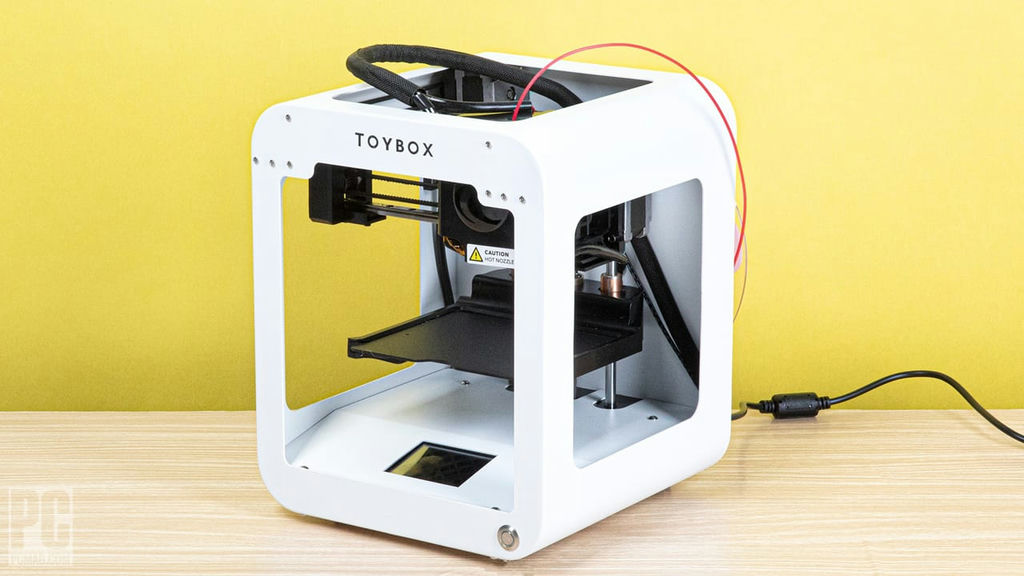A 3D Printer Designed for Kids
I began seeing a flurry of internet advertisements for the Toybox 3D Printer, a 3D printer for children, a few months ago. I contacted the maker, Toybox Labs of California, who lent us the test unit for this evaluation. The Toybox is intended for children aged 5 and up, and adult supervision is required when children use it. The printer, according to Toybox Labs, is intended for enjoyment and ease of use.
The white, open-frame Toybox is minuscule in comparison to other 3D printers, measuring just 9.1 by 7.4 by 7.4 inches (HWD). In comparison, several of the other “small” 3D printers we’ve evaluated, such as the Polaroid PlaySmart 3D Printer (12.6 by 10.6 by 11.8 inches) and the MakerBot Replicator Mini (15 by 11.6 by 12.2 inches), appear enormous. Only the now-discontinued M3D Micro, a cube with a side length of 7.3 inches, was smaller.
The Toybox’s build area measures 3.5 by 3.1 by 2.8 inches. The Replicator Mini has a somewhat larger build area (3.9 by 3.9 by 4.9 inches); few printers have print areas nearly that small. This means that it is only capable of printing little toys or small fragments of larger toys.
Configuring the printer is a breeze. You attach the “printer food holder” (a.k.a. filament spool) to the back of the Toybox and load it with a spool of “printer food” (PLA filament). Then, on the print platform, you position the flexible, magnetised print bed.
When you first connect and power on the printer, a message displays on its LCD directing you to a link where you may download the Toybox app. (There are iOS and Android versions of the software.) After installing the app, you’ll be prompted to create a free Toybox account and connect your device to the printer. (On your list of available wireless networks, a name beginning with “Toybox” should show.) To authenticate the connection, you’ll type a six-digit code displayed on the Toybox’s LCD into your mobile device.
Using the User Interface
On an iPhone 11 Pro, I tested the Toybox software. (You can use an iPhone or an Android smartphone, or you can launch printing directly from the Toybox website after entering your account details.) The Toybox application’s UI provides various settings towards the bottom. The default option, Explore, allows you to browse or search for toys or collections in the Toybox library. It provides an anticipated duration of the print job in minutes for each. By tapping a toy, you can learn more about the object and its inventor. The Print Me button initiates the print job. That is all.
The Create option presents you with a variety of activities to do in what is referred to as the Creator Space. For instance, under Apps, you may make Block Buddies, printable human figures that you can customise by choosing their hairstyle and colour, facial features, skin tone, and the style and colour of numerous clothing items. When you’re finished, you’ll name and store your Block Buddy. When you launch the app, you’ll see your Block Buddies.
In the app, tap on a Block Buddy to view a list of components that must be printed in order for you to assemble it. You can print all of the components in one colour, then switch filament spools and print more in a different colour, and so on until the parts are complete. Then you can reassemble them.
The Build a Car app works similarly: you may customise a car by adding features and colours. Draw enables you to create a design or doodle and then print it in three dimensions. Additionally, the Picture function allows you to import a photograph to be recreated in 3D for printing. Of course, you can’t do justice to a 3D image created from a single two-dimensional photograph, but Toybox does an admirable job. Very cool.
Finally, you can import a 3D model in the STL, OBJ, 3MF, or GCODE formats. I attempted to import a GCODE file, but it was determined to be too huge. GCODE files provide printing instructions specific to the printer for which they were initially created (in a programme such as Cura). Perhaps it is preferable to work with a format such as STL that has not been “sliced” for printing.
Printing Bed and Filament
The Toybox’s print bed should not require leveling—during my time with it, I made no adjustments. If the printer requires calibration—as described in the troubleshooting section of Toybox’s Help resources—you use an Allen key to turn a screw on the back of the build platform.
With the Toybox, removing a printed object off the print bed, which is frequently a source of frustration with 3D printers, has never been easier. You remove the bed from the printer, which is magnetically attached to the print platform, while leaving the object in place on it. You next gently flex the bed once or twice, and the thing easily pulls away. Reattach the print bed to the platform and you’re ready to print once more.
The Toybox is a PLA-only printer, which is an appropriate choice for a printer aimed at children. It is non-toxic—neither the printed products nor the (little) fumes produced during printing are toxic—and reasonably simple to work with. Toybox sells conventional half-pound spools of PLA in a range of colours for $10 each, as well as speciality filaments such as gloss and sparkle for $14 each. That pricing is competitive; for example, MakerBot sells half-pound standard spools for its Replicator printers for $19, and they are available at retailers for a few dollars less.
According to Toybox’s current sale pricing ($249 for the base bundle, $299 for the Deluxe), the so-called Toybox Deluxe Bundle (which includes the printer and eight standard spools in a variety of colours) costs $50 more than the Starter Bundle (the printer plus one standard spool). Thus, the Deluxe bundle includes two complimentary spools. (If you check at the list prices, the difference is $60.)
And believe us when we say that you will want filaments in a variety of colours, as many of the canned projects offered by Toybox involve printing numerous pieces and merging them, and frequently, shifting the colour of the pieces enhances the toy or object.
A Treasure Chest of Gears and Creepy Creatures
I printed ten test pieces, all of which are available in the Toybox catalogue. They all printed successfully on the first attempt, without problems or misprints. The print quality was generally acceptable for a filament-based 3D printer. Several prints appeared to be rough-hewn, frequently with a ropy texture on top, and many had loose filament tails that needed to be cut or removed. Nonetheless, the quality was adequate—you can be assured that the Toybox is capable of printing products that a child (or, for that matter, an adult) will adore.
Even better, a sizable proportion of the objects in the Toybox catalogue feature moving components: wheels revolve, a cube unfolds, gears turn and mesh, and legs move. Generally, these types of objects are printed pre-assembled in a single pass, albeit I had to print the gears separately and then snap them together. My favourites are the multi-segmented lizards, which were printed with the different segments chain-linked together to provide both flexibility and strength—at least, I haven’t accidently dismembered one yet (and I lack the courage to do so even as a stress test).
Diverse Activities for Children of All Ages
The Toybox 3D Printer is an excellent choice for a children’s 3D printer. It printed a variety of objects reliably and without errors during my testing, several of which included hinges or other moving elements. I was blown away by these delightful, inventive toys. Having said that, overall print quality is only ordinary, as one would expect from a printer with a maximum resolution of 200 microns. And the Toybox’s primary disadvantage is its small print area.
Toybox’s so-called catalogue contains a huge selection of toys and projects, and its Creator Space allows young (or not-so-young) artists to create and print their own ideas, either hand-drawn or from photographs. You can import 3D-printable files, although doing so might be challenging, and your build volume is limited by the Toybox’s modest build volume.
While the Toybox is not a suitable replacement for a normal hobbyist 3D printer, it is an incredibly successful device in its own right. It’s certain to provide hours of creative enjoyment for both youngsters and the adults who assist them, and it’s an obvious Editors’ Choice for a budget 3D printer oriented at children.
PROS
Printing that is dependable and error-free
Simple installation
Operation with a single touch
Suggestions for assistance that are well-written
Over 2,000 downloadable toys and projects
Allows you to make custom printable designs.
CONS
Miniature construction area
Not appropriate for importing 3D models developed in other applications.
The Toybox 3D Printer, a low-cost 3D printer aimed for children, lives up to its name: it effortlessly makes a large number of small toys. (It begins at $329; we tried the Deluxe combo for $389.) It enables one-touch printing of simple things from an iOS or Android device or a web browser, with excellent print quality and no misprints throughout our testing. You can choose from over 2,000 printable objects and projects in the Toybox, or import 3D files made elsewhere. Additionally, you can draw items to be printed. Its most significant shortcoming is its small print area, but this is irrelevant when printing toys from the Toybox catalogue. This uncommon 3D printer – uncommon because it is more failsafe than the majority — receives an Editors’ Choice award for basic budget 3D printing. Additionally, we’ve seen packages sold straight from Toybox at a significant discount.
FINAL LINE
The Toybox 3D Printer is an excellent model for children, enabling dependable printing from a browser or mobile device, a few thousand toys to print, and creative output possibilities such as drawings or images. Simply keep in mind the limited constructing area.
Street Price in the United States of America$329.00.